If you’re not an average Android phone, you probably crossed by the USB debugging term. You may as well have used it without even knowing it. Let’s know what it does and the benefits.
What is USB Debugging?
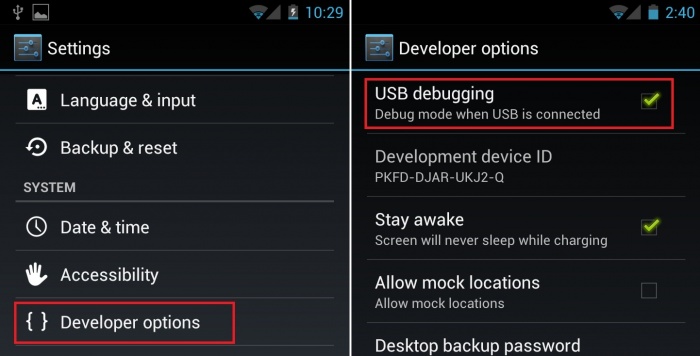
Let’s firstly start with what USB debugging really is.
It’s a mode which you can activate in your Android powered device when directly connecting it to a PC using the Android SDK.
Android SDK stands for software development kit which is used by the programmers to make your Android applications.
The USB Debugging mode takes your Android powered device into a much deeper connection giving you access to files which you can not reach via regular methods.
You may think that you only use this mode to develop your Android device but there’s more.
Importance:
As we previously mentioned that it gives you access to a wider set of files of your operating system. Using Android SDK, you can take screen shots or execute some commands using the ADB.
ADB stands for Android debug bridge which enables you in some cases restore your dead phone because of system errors.
Also you can use it for rooting the device and the benefits of rooting a device are a lot but as everything else, it comes with a cost. It voids the warranty.
it gives you the ability to install a whole new custom ROM and erase default applications which came with the device.
Advantages:
- if your device suffers from an error preventing you from using the screen, USB debugging is the way to go if you want to take a copy of your files especially in rooted devices.
- You can also install applications, restart your phone and many more fun stuff and you can do all that without touching the screen.
- In case you forgot your password or can’t access it because of too many wrong entries, this mode can help you open it.
- You can install a fresh new custom Android ROM.
Disadvantages:
- If you happen to lose your phone, it’ll be handing all of your personal data on a golden platter to the thief. Even if the phone was protected via a security method ( password, number, pattern, etc) it won’t be enough.
- When you activate USB debugging mode, you might facecheck some difficulties accessing data on the external storage. However, it’s not as common. You only need to change the connecting mode and you’ll be able to access your SD card.
- Obviously USB debugging mode is not for everyday use unless you’re a programmer.
- It’s very useful yet very dangerous. While, it’ll enable you get through your complicated pattern that you forgot, it’ll also give whoever took the phone the same ability. In all cases is not safe since you’d rather your data to be lost than be within the wrong hands.
*NOTE: In the newer versions of Android, the company has hidden that mode by default but you can enable it by navigating to your system menu and tapping “build number” 5 times.
I visited multiple web sites however the audio quality for audio songs
existing at this website is genuinely wonderful.
Comments are closed.