Which is better SSD Or HDD?
SSD: Solid State Drive, HDD: Hard Disk Drive.
It’s like asking which is better airplanes or cars? They’re different and we’ll talk about everything you need to know about both of them here.
In terms of raw speed, SSD beat HDD by miles. They’re all about little data moving around all the time everywhere which makes them perform much better than hard drives because they don’t have moving parts.
Reliability:
This is when this get a bit complicated. Hard drives nowadays are very well manufactured that they’re reliable for so many years. However, as devices with moving parts, they’ll eventually die regardless of how well they were built and using them will degrade their longevity. The good thing about them is that they usually give warning signs before they’re dead so make sure to check your hard drive if it’s making clicking noise and replace before it starts using echo location for help.
SSD is also somewhat reliable I guess? The issue here is that as long as you’re reading from them, they’ll be fine with you especially if you keep them running cool but writing heavily will for sure kill a consumer high grade model very quickly. Memory cells are bound to be written a certain amount of times , several hundred tera bytes, before they can’t operate anymore also in time, you’ll notice a speed degradation.
Storage:
This where hard drives excel at. SDD at the time of writing this article are relatively expensive if you compare them to hard drive in Gigabytes per money.
Conclusion:
In an environment in which shock is present such as laptops and notebooks, an SDD is the way to go.
In other situation, you need to determine whether you want speed or mass storage. For back up drives for example, use hard drives since they offer mass storage for such a low price.
The Sweet Spot.
We need to clarify something before we move into this part which is caching.

- CPU cache holds the most frequent used data and it’s lightning fast, nanoseconds but the capacity is very low.

- Ram is slower than a CPU cache and hold your opened programs in it with reasonable speeds.
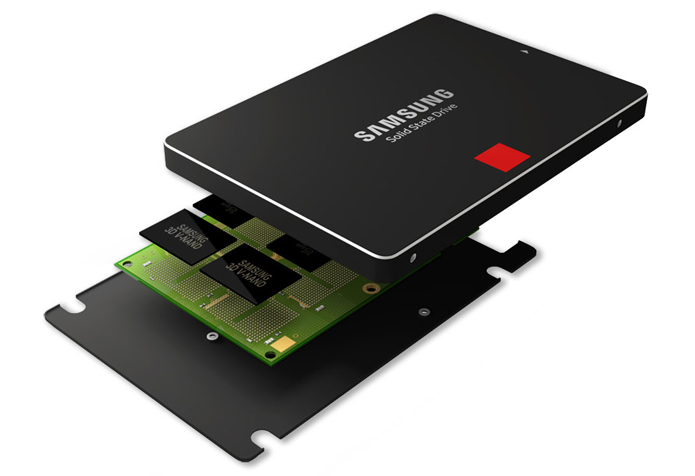
- SSD is slower than ram in speeds but they offer a much higher capacity.

- The last one is of course the HDD which offer mass storage at a very low speed compared to the others above.
Clearly the problem here is that you need both speed and mass storage in order for something to be efficient and reliable.
Meet The Hybrid Drives.
They’re divided into two categories.

1- Seagate Momentus: uses a regular HDD but uses SSD cache working in the back ground to boost the speed of a regular HDD to make it closer to an SSD performance.

2- WD Black Duel Drives: This one uses a dedicated SSD to throws all of your applications in it on top of an HDD. It actually Shows as 2 partitions on first boot and all the set up settings are included in the box.
Types of SSD:
We’re not talking about hyperX or Intel here, we’re talking about SSD design.
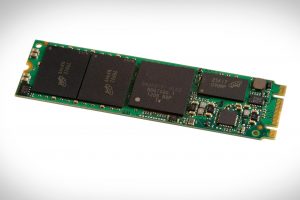

1-M.2 NVME SSD: Non Volatile Memory Enterface ( Faster than a regular SSD). It uses the PICE express which theoretically allow for speeds up to 4GB/second and connects more directly to the CPU than using a cable which reduces latency. They have many connectors and size matters so make sure before you buy them, that both your motherboard has a slot for it and the bios supporting it.
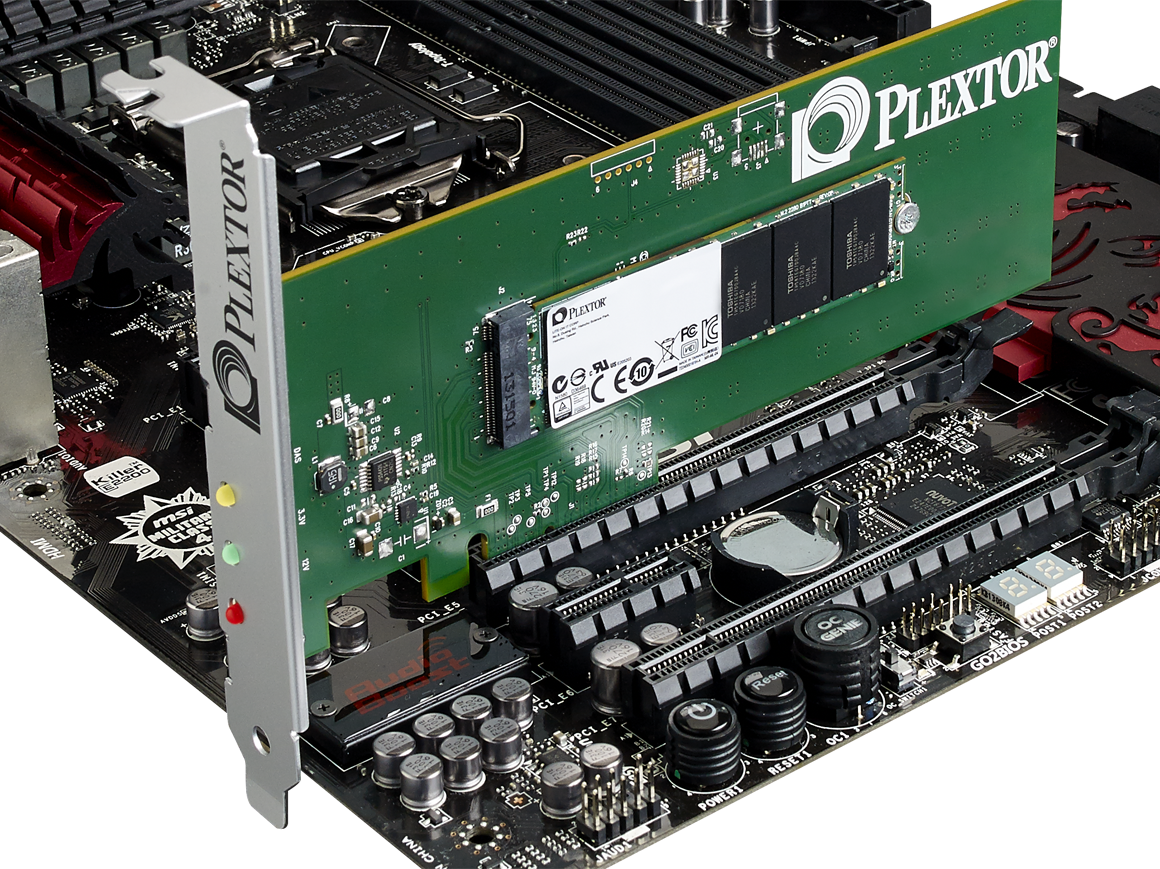
2- PCIE express SSD: It’s mounted on an expansion card that’s installed in a PCIE slot ( the one you install a graphics card in) and offers high speed data transfer up to 1GB/second.
PCIE: Peripheral Component Interconnect Express

3- Sata SSD: it use a regular sata connection and their speeds can reach up to 500 to 600 mb/second.
Things To Look For When Buying An SSD.
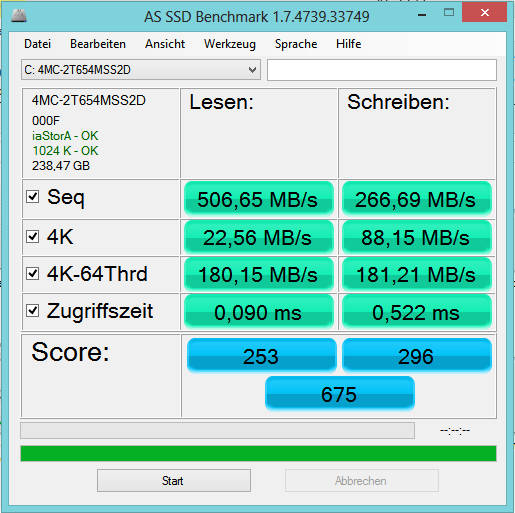
Let’s make something clear. Any SSD will be much better than a regular mechanical hard drive.
1- Sequential read and write speeds ,which are how fast an SSD can read and write one big file, are important if you’re transferring files all day maybe in a company or in an internet shop.
2- 4k performance which is how quickly an SSD can deal with large number of small data in random locations like browsers, saving a word file, running an antivirus in the back ground, loading a game or loading a program that requires accessing large numbers of files to be accessed at once.
3- IOPS: Inputs and Outputs Per seconds. That’s how fast an SSD can read an write.
4- Another thing to look for is if the test was done using compressible or in-compressible date. While compressible numbers are more important, in-compressible data results are also important since they does occur in everyday use such as movies and songs which have been compressed before.